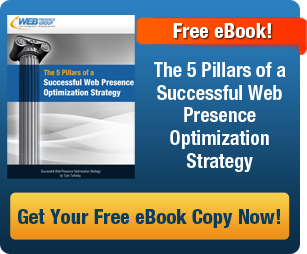5 Tips for Using Google Display Network (GDN)
Whether you operate your own marketing efforts in-house or help run a firm that provides ecommerce PPC services, there’s a number of opportunities when using the Google Display Network (or “GDN”) for online advertising.
Many marketers balk at display advertising for a number of reasons. Not only does using the Google Display Network require a bit of know-how, but display advertising is far different the paid search advertising. Because users are in a different frame-of-mind, display ads must be outstanding and creative on the front-end as well as properly set-up in the back-end.
In this blog post, we’ll share with you five powerful tips to help you use the GDN more effectively.
Never Combine Search & Display Campaigns
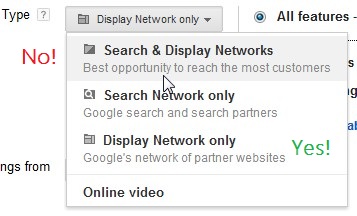
Like we mentioned from the beginning, search advertising is in a complete different ballpark compared to display advertising. For this reason, never combine search and display campaigns. This will result in numerous inefficiencies. Instead, create separate PPC campaigns for display and search, individually.
Create Display Ad Groups Per Targeting Method
There are five primary forms of display ad targeting. These are:
- Keyword Targeting
- Placement Targeting
- Topic Targeting
- Interest Targeting
- Remarketing (Re-targeting)
Each targeting type is very different. Two of the most powerful are interest targeting and remarketing. We suggest using these options, in addition to topic targeting, over keyword and placement targeting. In short, these targeting types offer the most control and advertising relevancy.
When you set-up your display ad groups, only use one targeting type per ad group. If you want to test a different targeting type, create a new, separate ad group. This will allow you determine the effectiveness of each method individually.
Don’t be Misled by the Default Settings During Set-Up
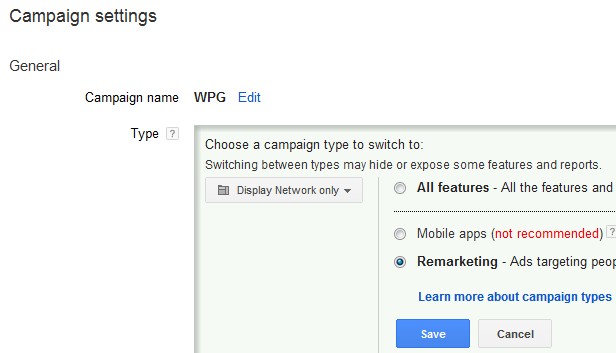
Upon creating a display ad group, Google will typically show text fields to add placements or keywords to get started. This gives advertisers the immediate impression that you must have keywords (or use ‘keyword targeting’) to set up an ad group. This is not the case, for you can expand other targeting options by adjusting your campaign settings.
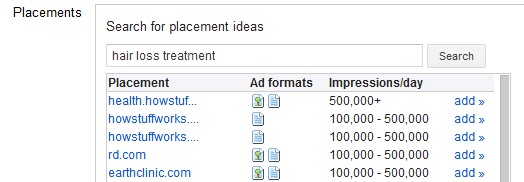
Another misleading suggestion that Google gives while using the Placement Targeting Tool is placing your ads on very broad and non-market specific sites like Mapquest.com or Ask.com. Just because these website offer high traffic volumes does not mean they’ll be good additions to your display ad campaign. Instead pinpoint very niche and focus sites for ad placements.
Use Exclusion to Optimize Your Display Campaigns
Part of the process of optimizing a display ad campaign is determining which exclusions you’ll want to make. Exclusions are sort of hidden, so find where edit them click the into a display ad group and in the top row of tab, click the “display network” tab on the far right. The options for exclusions is located under the data graph.
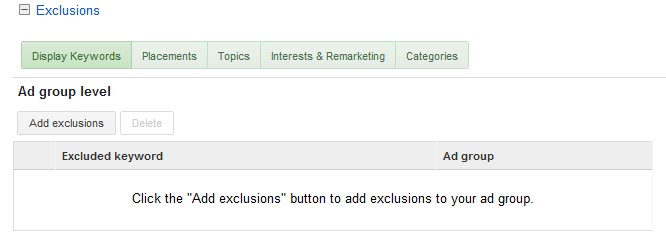
Here you can filter out certain targeting types, keywords, demographics, and other variables that might result in wasted clicks. We suggest using these very wisely and be sure you’re confident the impact of an exclusion will better your advertising efforts. When done effectively, this can be one of the best strategies for PPC.
Test, Test, Test!
Similarly to search advertising, constant testing is very important to realize continuous improvement. There are three areas in which you can test your practices. These are:
- Split-testing ad variations, whether by using different images, copy, and layouts
- Using different targeting types, such as topic and interest targeting over keyword targeting
- Testing multiple landing page concepts for conversion optimization
Almost any form of online advertising benefits from ongoing testing. Be sure to keep your experiments organized and track modifications so you know what’s working, and what’s not.
This article written by Tyler Tafelsky, one of our SEO & Website Optimization Specialists here at Web Presence Group.
Visit Tyler on Google+