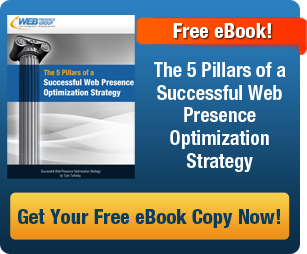The SEO’s Guide to Optimizing Blog Posts for Better Rankings & CTR’s
There’s no question that great blog posts have incredible SEO potential. Google finds tremendous value in socially-favored content that has garnered the Likes, Tweets, Shares, Pins and +1’s of the masses.
In short, great content that’s socially popular tends to rank very highly in the organic search results.
In addition to producing brilliant content that’s well-liked amongst your audience, there’s a few fail-proof techniques to better optimize your blog posts for greater SEO value (or Google ranking potential.)
These techniques are applicable to more than just article posts, or text-based content. You can leverage some of these tricks for infographics, video posts, and other forms of content.
Before you begin producing content, it’s essential that you pinpoint a very focal topic and visualize how you plan to convey your ideas. In essence, your goal is to generate content that has an honest purpose and relates to a specific need, problem, or desire of your target audience.
In this article, I will share with you my organic SEO best practices of how to optimize blog posts for better keyword rankings as well as better click-through rates (CTR’s).
1. Conduct a Little Research
The grand scheme of “optimization” is simply including the right keywords in the right places. Not only will doing research help you optimize blog posts for the ideal keywords, but conducting research is an immersion process that inspires great ideas for content creation. Conducting research will also help you position the focus of your content to differentiate from comparable blog posts that are currently ranking.
For example, let’s pretend we’re a criminal defense attorney who is planning an insightful blog post about how to handle DUI charges. The target audience of this post is individuals who are seeking information on how to defend themselves against DUI charges. Below are few resources that can inspire quality insights on how to write and optimize this type of post.
As you begin typing a search phrase in Google, it suggests keyword phrases based on popular search queries. Start your research typing potential titles or main topics of your blog post, and observe the keyword suggestions that Google offers.
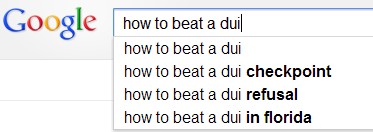
For our DUI blog post, we tested phrases like “how to beat a dui,” “how to handle dui charges,” and “defending against dui”. Understanding popular search trends and common long-tail phrases can lead to the perfect keyword target, and thus inspire the perfect title for our blog post.
After we’ve pinpointed a couple phrases that we really like, we can then plug these phrases into the Google Keyword Tool to determine how popular they are by search volume.
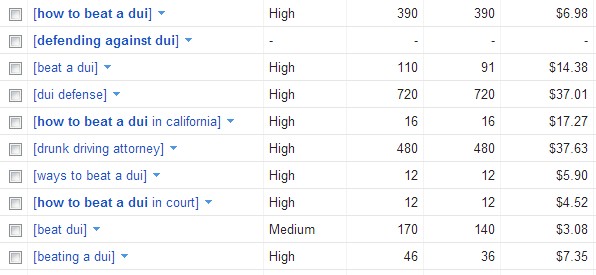
Based on some of the results from the Google Keyword Tool, we can see that “how to beat a dui” is a very popular search phrase. Keep in mind that this keyword may also be a very competitive. We may end-up optimizing our blog post for a long-tail phrase, such as “how to beat a dui charge” or “how to beat a dui in California”, or the state we’re targeting for geographic relevancy.
Before we make our final pick, we’ll want take a look at the search results for our prospective keyword targets. Take note of the organic listings on the search engine results page (SERP) and ask yourself some questions. What pages are currently ranking atop the organic search results? Are many competing listings generating rich snippets, such as the author image? How can you tailor your post to differentiate yourself on this SERP?
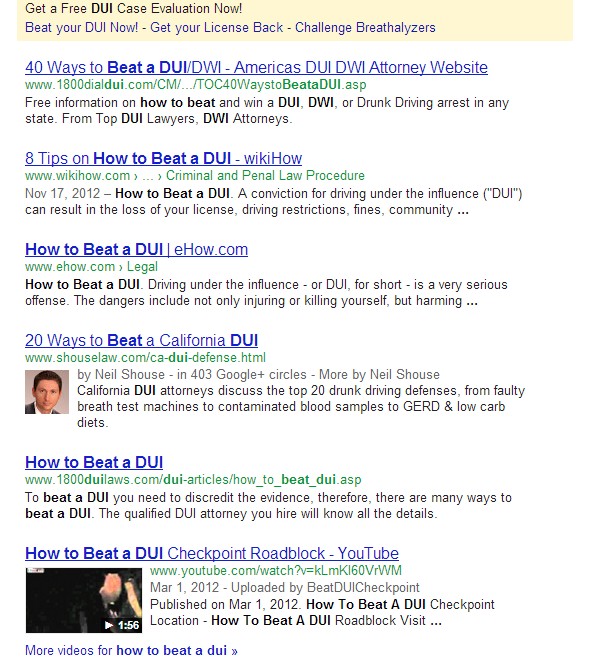
Above are the top six listings for the keyword search “how to beat a dui.” We have a wikihow.com page, a ehow.com, and a legitimate blog post from Neil Shouse. Of course there are a lot of external factors that go into these rankings, but getting a lay of the land helps to project the ranking potential of our future blog post.
2. Scribe a Compelling Title & Meta Description
The page title is perhaps the most important element of a page to establish keyword relevancy. The title is what also appears as the primary link for each organic listing (shown below.) For these reasons, we’ll definitely want to include our keyword target in the page title.
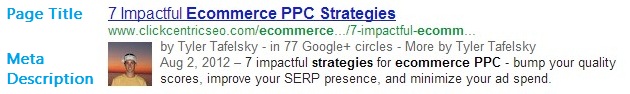
Let’s say we’ve chosen the keyword phrase “How to Beat a DUI Charge”as our target for this blog post. In this situation, our keyword target makes for a great page title as it stands. Now we’ll want to scribe a compelling Meta description to entice searchers to click our listing and read our blog post.
Although there’s some debate over whether or not the Meta description has any influence on organic SEO and keyword rankings, the words that are used in a searcher’s query will appear in bold on the SERP. So naturally we’ll want to re-state the title in some way to include our keywords.
Google only shows about 160 characters of the Meta description, so be sure to keep it concise. Additionally, make an effort to convey value in what your blog post is about. A good question to ask yourself is: “what’s unique about this post and what can users gain when they read my content?”
3. Optimize Images and Videos
Almost any good blog post will have some form of rich media to stimulate the audience. Whether it’s a video or image, these forms of media can be optimized to help make your blog post more keyword relevant for SEO.
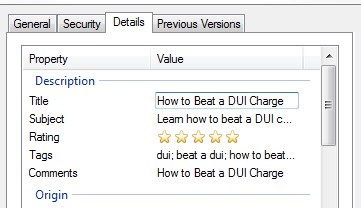
Before uploading any images or videos to your blog post (or to YouTube if you have this option,) right click the media file and select “Properties” near the bottom. Under the details tab, you can keyword optimize the file’s title, subject, tags, and comments. Not only will this add SEO value to your blog post, but optimizing your images can also help them become found in Google Images.
4. Include an Author Link to Your Google Plus Profile
If you’re not on Google Plus yet, I suggest you do this immediately. In short, Google Plus can directly influence your SEO and blogging efforts, especially with respect to a growing concept called AuthorRank.
In addition to helping you share your content (which we mention in the next step,) getting on Google Plus will make it easy for you to establish authorship on the content you produce. Take a look at the screen shot below. Even though Sonia Simone’s blog post is in the #3 listing, the fact that she’s generating the authorship rich snippet image makes it stand-out from the crowd.
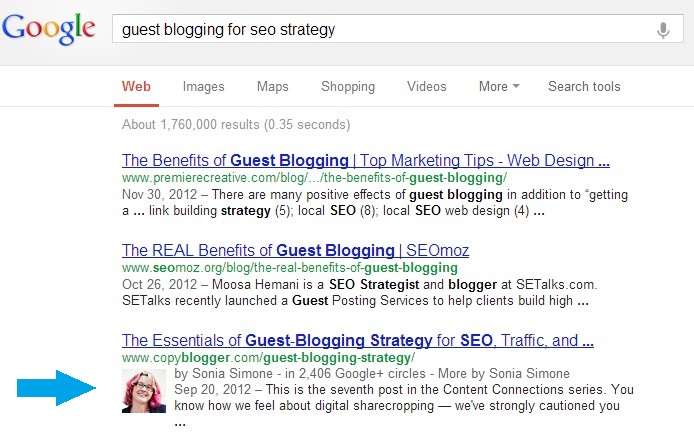
Generating this rich snippet is super easy to do and will significantly increase your blog posts’ CTR (and potentially its keyword rankings.) At the close of your content, include a link to your Google Plus profile page. I typically like to say something like ”connect with Tyler on Google Plus” as a call-to-action for the link’s anchor text. What’s important is that you add ?rel=author at the end of the URL to your Google Plus page. For example, my author link will look like https://plus.google.com/u/1/101851739143634546261?rel=author.
5. Share Your Content, Relentlessly
Sharing your content via social media is really how your content gains its momentum in getting ranked. Of course the degree to which people like, share, +1, and Tweet about your content will depend on its sheer awesomeness. So it’s paramount that you produce only valuable content with righteous intentions. The optimization of your blog posts is purely added value in helping you get the most organic search exposure from your work.
When it comes it brilliant blog posts, there’s a handful of social media platforms that are ideal for text-based content. These include Google Plus, Facebook, Twitter, StumbleUpon, and LinkedIn. The shares, +1’s, and likes (social signals) that you can gain from these social platforms contribute to better rankings in organic search. A good way to facilitate this activity is integrate social sharing icons on your blog posts.
About the Author
 Tyler Tafelsky has over five years of experience as an organic SEO services provider. Starting as SEO copywriter for a Traverse City SEO firm, Tyler has progressed his skill-set into many forms of Internet marketing. He also offers expertise in Pay Per Click (PPC) advertising, content marketing and development, and social media engagement. You can learn more by connecting with Tyler on Google+, or following Tyler on Twitter.
Tyler Tafelsky has over five years of experience as an organic SEO services provider. Starting as SEO copywriter for a Traverse City SEO firm, Tyler has progressed his skill-set into many forms of Internet marketing. He also offers expertise in Pay Per Click (PPC) advertising, content marketing and development, and social media engagement. You can learn more by connecting with Tyler on Google+, or following Tyler on Twitter.