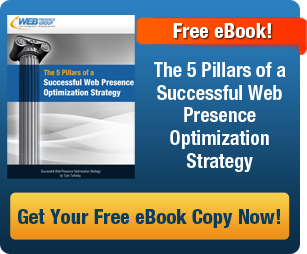How Creating a Segmented XML Sitemap Can Help Get Your Blog Content Indexed Faster
There are many types of websites and blogs that can benefit from timely crawling and indexing. Especially for news and article-based blogs, quick Google indexation can help ensure that content is seen in search ASAP.
Submitting a XML sitemap is a way of telling Google “Yo I published some fresh content, so crawl and index it now, please.”
Most SEO’s and website optimizers will create XML sitemaps for an entire website, only to revise and re-submit the sitemap when new pages are added.
However few SEO’s and website optimization pro’s take advantage of segmented XML sitemaps for blogs and article pages. Because these forms of content get published more frequently, creating a segmented XML sitemap for such content can help accelerate the crawling and indexing process.
In this article, I will show you how to create a segmented XML sitemap for your blog or articles page. If your blog posts or articles are connected to Google News, this practice will be essential to promoting and optimizing your content for better search visibility.
Developing Segmented XML Sitemaps
The process of developing segmented XML sitemaps is rather simple. You just need to know the basic coding structure of the XML file, which we’ll show you below.
1. First, gather all of the existing URLs within the blog or article section of your website. This way you can efficiently insert them into the coding structure.
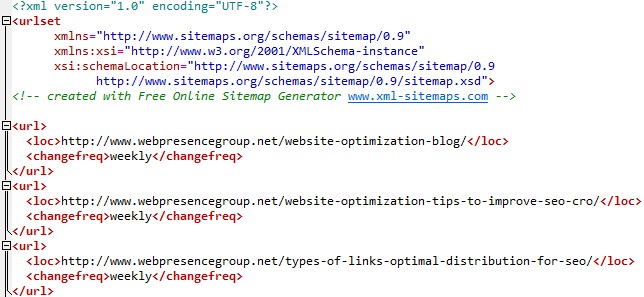
2. Next you’ll want to write the coding structure for the XML sitemap file. You can replicate the structure given below and replace each “Blog URL” with that of your blog or article pages, along with the frequency of change (mentioned in step 3):
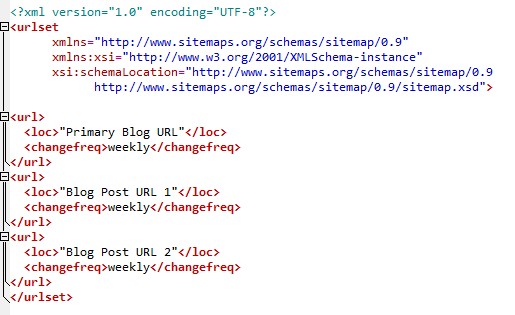
3. The tag tells Google how often the blog post page changes. This might be daily, weekly, monthly, or yearly, depending on how often the post’s page gets updated. Because the footer and tags on Web Presence Group blog gets updated with new links every 4-7 days, we chose to implement “weekly” in this tag.
4. You’ll want to be sure to close the XML sitemap file with the tag after all blog posts or articles have been inserted.
5. Lastly, save the document as a XML file, and give it simple file name like blog.xml or articles.xml.
Submitting Segmented XML Sitemaps
Now comes the super easy part – submitting your segmented XML sitemap in Google Webmaster Tools to notify Google to crawl and index the freshly published content, STAT!
1. In the left-hand nav of Google Webmaster Tools, click into the Optimization link, then Sitemaps.
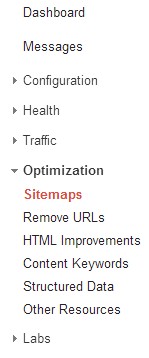
2. In upper right-hand side of the screen, click the red button that says “Add Sitemap.” Type in the name of segmented XML sitemap that you just created and click submit.
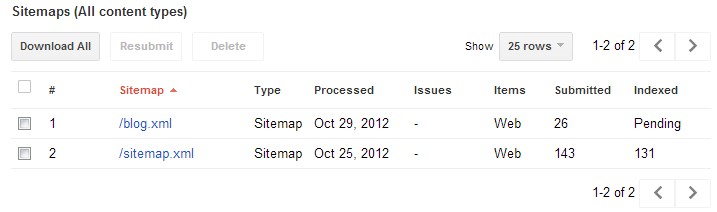
3. Once the XML sitemap has been submitted, click the “refresh” link to ensure that Google has successfully interpreted all of the links you have entered into the segmented XML sitemap.
From there you pretty much wait for the magic to happen. The idea is to update and re-submit this XML sitemap file every time you add a new blog post or article. This will promote faster crawling and indexing of your time-sensitive content.
This blog post was written by Tyler Tafelsky, SEO and website optimization specialist here the Web Presence Group. You can contact Tyler directly at tyler@webpresencegroup.net, or connect with Tyler on Google+.